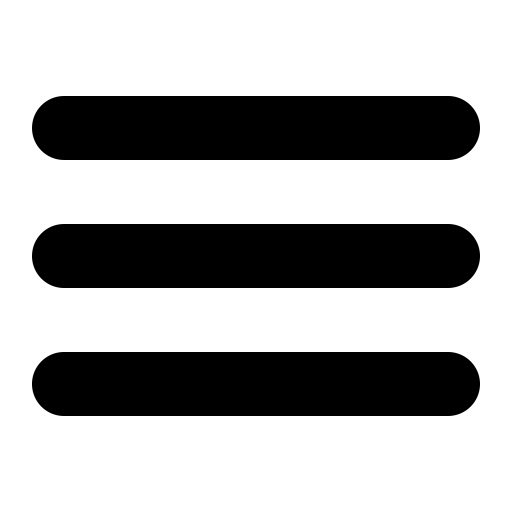DCI numbers have expanded several times over the years. Originally, they were 4-digit numbers, and that number expanded to 5-digits, 6-digits, and — briefly — to 7-digits.
When 8-digit numbers were introduced, they were actually 7-digit numbers with a check-digit. Check-digits are a simple verification scheme, in order to make sure that the rest of your number was entered in correctly. Check-digits are common with numerical identifiers like this – the last digit of your credit card numbers use a check-digit based on the Luhn algorithm. (https://en.wikipedia.org/wiki/Luhn_algorithm) 10-digit numbers also use check-digits.
So, what gets interesting is when you look at a player with a 4-digit DCI number, such as “1234”. This number actually has three ways it can be written, because of the checksums:
X0001234
X0X0001234
Where the Xs are the checksums. Thus, in a way, a player with a 4-digit DCI number has three DCI numbers, but they all refer to the same person.
But wait, because you can also have completely-different numbers associated with the same person! This is because Wizards Accounts are the main entity that identifies players, and players can combine multiple DCI numbers under a single Wizards Account. Between these numbers, though, one number is your “primary” number; if you register under a non-primary number, and you have a Wizards Account, your number will automatically be converted into your primary number at events you play at.
Lookup Progression
Whenever you type in a DCI number into WER, WER will look internally for a match, before it makes any requests from Wizards servers.
When a DCI number is added to the local player database, internally, there is a secondary table populated into WER, containing all known variants of a player’s DCI number. This table likely helps to identify local players who enter in their DCI numbers in multiple ways.
DCI Number Entry
When you put a DCI number into WER, one of four things will happen:
1: A popup will appear along the lines of , “DCI Number Not Found”. This occurs whenever the number cannot be found locally, and the number is not associated with any Wizards Account. (new DCI#s will do this)
You’ll need to fill in the player’s name, but otherwise there is no problem with the number. Once entered, the number will be added to WER’s local player database, and subsequent requests will find the number there.
Personally, I would also encourage the player to register for a Wizards Account, because that will improve both their experience, and the experience of staff at events they attend.
2: A popup will appear along the lines of , “DCI Number is Invalid”. This occurs whenever the checksum is not correct for the number entered.
…except, rarely, someone will have a number written down and is still invalid. And they could call their LGS, which will also have that number, and it’ll come up as invalid. The reasoning for this is complicated on multiple fronts, moreso than is worth talking about here, but here are the bullet-points to this, and solving it:
- There was a short-ish period where DCI number checksums were not checked in WER. A player experiencing this got their DCI number during that time, and has always typed it incorrectly.
- They should be given a new DCI number, and be encouraged to contact Wizards directly about this, and to get this new number squared up with their history.
3: A name will be added to the registration field, and the DCI number will change.
There is nothing wrong here, but the possible surprise of the entire entry changing. What happened is that:
- This player has not participated in an event on this instance of WER. (so WER can’t find information on the local player database)
- Wizards’ servers found a Wizards Account associated with this DCI number, but the primary DCI number was different from what was entered.
- The server returns back the player’s primary DCI number, first name, last name, and country, and those pieces of information are added to the LPDB and registration.
4: A name will be added to the registration field.
So, this is actually the most complicated answer, because there are several ways that this could have happened.
- The player has a matching entry in WER’s local player database. That information is directly-applied to the player field.
- The player does not have a matching entry in WER’s local player database, but the player is found on Wizards’ servers as matching a Wizards Account. The DCI number provided is also the primary DCI number on that account.