WER has gone through many small changes in it’s eight years of existence, which has changed how a tournament is interacted with, as well as what parts of a tournament can be. One of the more recent and problematic behaviors that began happening was the occurrence of “Unknown, Unknown” players.
Overview
From a technical standpoint, “Unknown, Unknown” players are a fallback behavior in WER, and was added a couple of years ago. It occurs when WER needs to access the WotC player database to find information about a player, but is unable to find a match. This happens on a few different locations, with different behavior in each:
Adding a New Player
When you type in a DCI number and press “Enter/Return”, WER first looks in your Local Player Database for a matching DCI number, returning back the name and country if it finds it. If it can’t, it will make a call to WotC, asking it for information. If that service finds a matching Wizards Account with that DCI number, it returns back the name and country for the player; if it can’t, WER displays a “Could not find DCI number” dialog, and you have to enter in this information yourself.
Note that, when “Unknown, Unknown” was originally added to WER, instead of the “Could not find DCI number” dialog, WER instead auto-filled the player’s name as “Unknown, Unknown”.
Importing Players
When you use the “Import” button on the Player tab, WER will act on each player as if you typed in their DCI numbers individually, and will not use the player name information from the export file that WER generates. In this system, if WER is unable to find a player’s information between the Local Player Database and the WotC service, it will automatically add the player as “Unknown, Unknown”.
Relevantly, the “Import Players” button on the “Local Players” tab does not use any WotC communication in populating the Local Player rows. This is likely because such an operation would remove information custom to the store, which would be a very confusing experience to a store owner using these operations to move a Local Player Database.
Managing “Unknown, Unknown” Players
Once a player has been added to a tournament, you are unable to change their names from the Player tab. Additionally, even if you delete them from the tournament and clear out their information from the “Local Player” tab, they will continue to be added as “Unknown, Unknown”.
You can, however, fix this by editing the player’s Local Player entry directly. Using the “Edit” button on that tab, you can edit a player’s information, and that name will be propagated to all instances of the player.
If you are in a scenario that requires you to use the “Export” and “Import” buttons on the Players tab, you can also head this problem off by:
- Export the player list from the first computer.
- Export the local player database from the first computer. (“Local Players” > “Export Players”)
- Import the local player database on the second computer. (“Local Players” > “Import Players”)
- Import the player list on the second computer.
As mentioned previously, operations on the Local Player Database do not talk to WotC servers, so by doing this, you intercept all the players by making sure that they are already local.
Additional Notes
For the purposes of these imports, the Local Player Database encompasses all player data held within WER’s back end database, and not just the visible data from the application. This means that if a player is returning, but their information has been removed from WER’s “Local Players” tab, they will still be found locally.
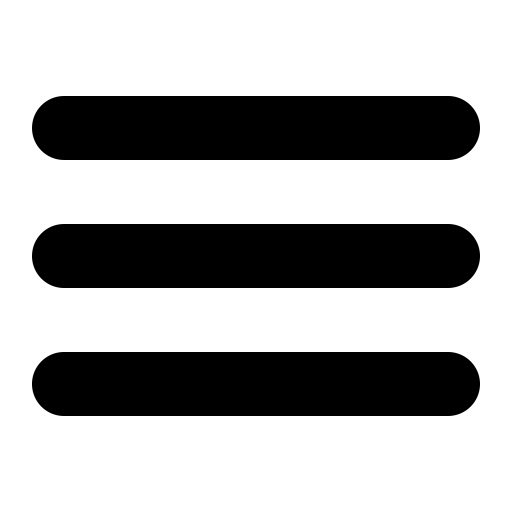
603 Comments on “SK211 – Unknown, Unknown”